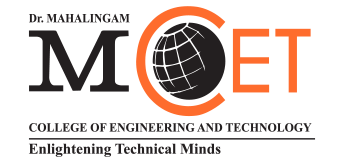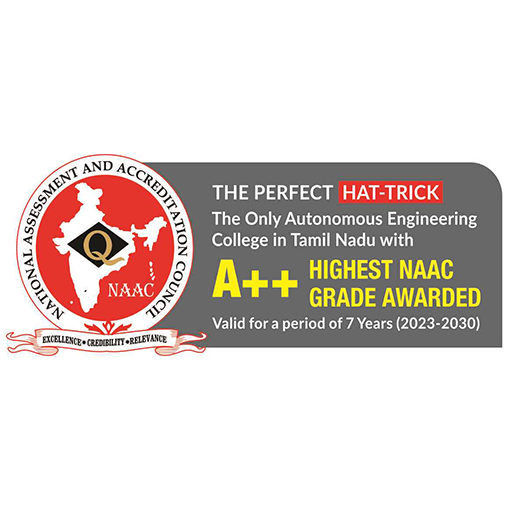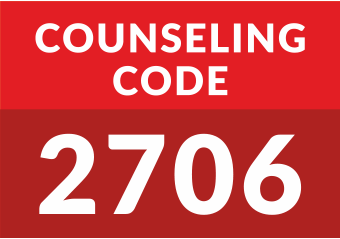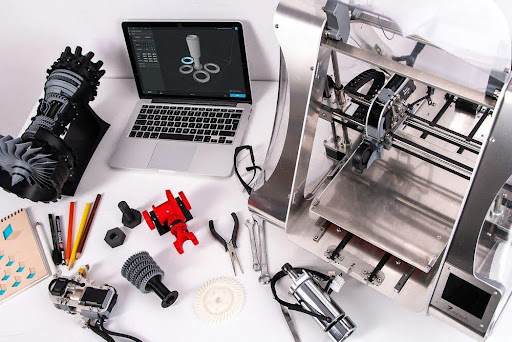Automation is the technology that uses less human intervention to complete activities. Numerous industries, including manufacturing, robotics, and the automobile industry are moving towards automation. In this modern IT environment, Automation plays a major role in improving Reliability, Scalability, Efficiency, Consistency, Time, and Cost Savings.
Introduction to Ansible as a Powerful Automation Tool:
Automation has become revolutionary in the fast-paced world of IT operations, allowing businesses to easily optimize workflows, increase productivity, and adjust to changing conditions. Ansible stands out among the numerous automation tools available as a strong and adaptable solution that makes complicated tasks easier and provides teams the ability to manage their IT infrastructure more successfully.
Overview of Ansible:
Ansible is an open-source automation tool that provides a simple but powerful platform for automating IT Tasks. Ansible tool was developed by Michael DeHaan. The word Ansible is the contraction of “answerable” because even over great distances, the technology would enable its users to receive responses to their messages.
Key Features of Ansible:
Agentless Architecture: Unlike some automation systems, which require agents to be installed on managed nodes. Ansible runs on SSH and Python, avoiding the need for additional software or dependencies.
Infrastructure as Code (IaC): With Ansible, infrastructure management becomes code-driven, allowing teams to design and provision resources programmatically using playbooks and roles.
Declarative Language: Ansible uses YAML (Yet Another Markup Language) syntax to define tasks in a human-readable and easily understandable format. This declarative approach allows users to describe the desired state of their systems.
Idempotent Execution: Ansible ensures idempotent execution, which means, running the same playbook several times yields the same results regardless of the system’s beginning state.
Getting Started with Ansible:
Step 1 — Installing Ansible:

On Ubuntu:
- Update the package index: sudo apt update
- Install Ansible: sudo apt install ansible
On CentOS:
- Enable the EPEL repository (if not already enabled): sudo yum install epel-release
- Install Ansible: sudo yum install ansible
On macOS:
- Install Homebrew (if not already installed): /bin/bash -c “$(curl -fsSL https://raw.githubusercontent.com/Homebrew/install/HEAD/install.sh)”
- Install Ansible: brew install ansible
Step 2 — Setting up SSH Keys:
- Generate SSH key pair (if you haven’t already): ssh-keygen -t rsa
- Copy the public key to the target host(s): ssh-copy-id user@hostname
Step 3 — Creating a Basic Inventory File:
- Create a new file named “Hosts” (or any preferred name) to define your inventory.
- Edit the inventory file to specify your host(s) and their connection details:
Step 4 — Creating a Basic Playbook:
- Create a new file named playbook.yml (or any preferred name) to define your playbook: touch playbook.yml
- Edit the playbook file to define tasks:
Step 5 — Running the playbook:
Run the following command, to execute the code:
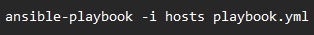
This will execute the tasks defined in the playbook on hosts specified in the inventory file.
With these steps completed, we will have Ansible installed, SSH keys configured for password-less authentication, and a basic inventory file and playbook ready to execute operations on our target servers. From here, we can look into deeper Ansible features and continue to develop our automation workflows.
Use cases of Ansible:
- Configuration Management.
- Application Deployment.
- Infrastructure Provisioning.
- Continuous Integration/Continuous Deployment(CI/CD).
- Security Automation.
- Monitoring and Alerting.
- Disaster Recovery and Backup.
- Database Administration.
- Compliance and Governance.
- Workflow Orchestration.

These are only a few examples of how Ansible can be used to automate a wide range of IT-related jobs. Ansible’s versatility and adaptability make it an invaluable tool for organizations seeking to increase operational efficiency, agility, and reliability.
Conclusion:
Ansible is a powerful automation tool that transforms IT operations by simplifying complex activities, increasing productivity, and boosting agility. Ansible functions similar to a magical computer assistance. It facilitates repetitive work by allowing us to write what we wish to do simply. We may instruct Ansible to automatically set up and install software, and troubleshoot problems. It’s like having a helpful robot that follows our directions to keep everything running properly without requiring us to do everything manually.
Keywords: Automation Tool, Ansible, Automation in IT